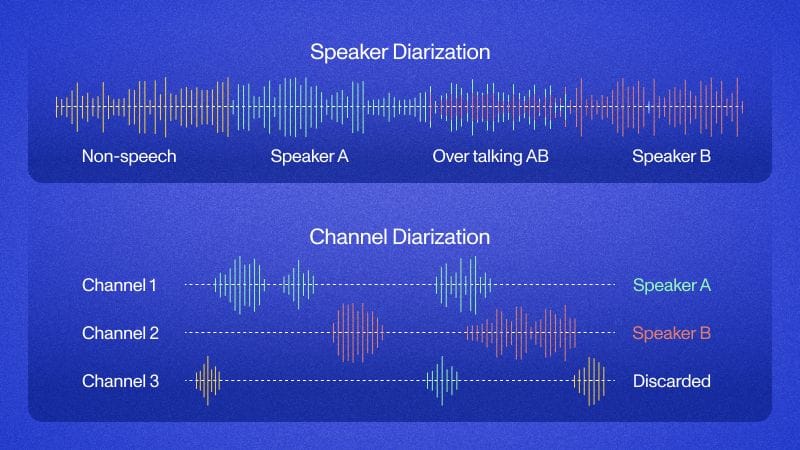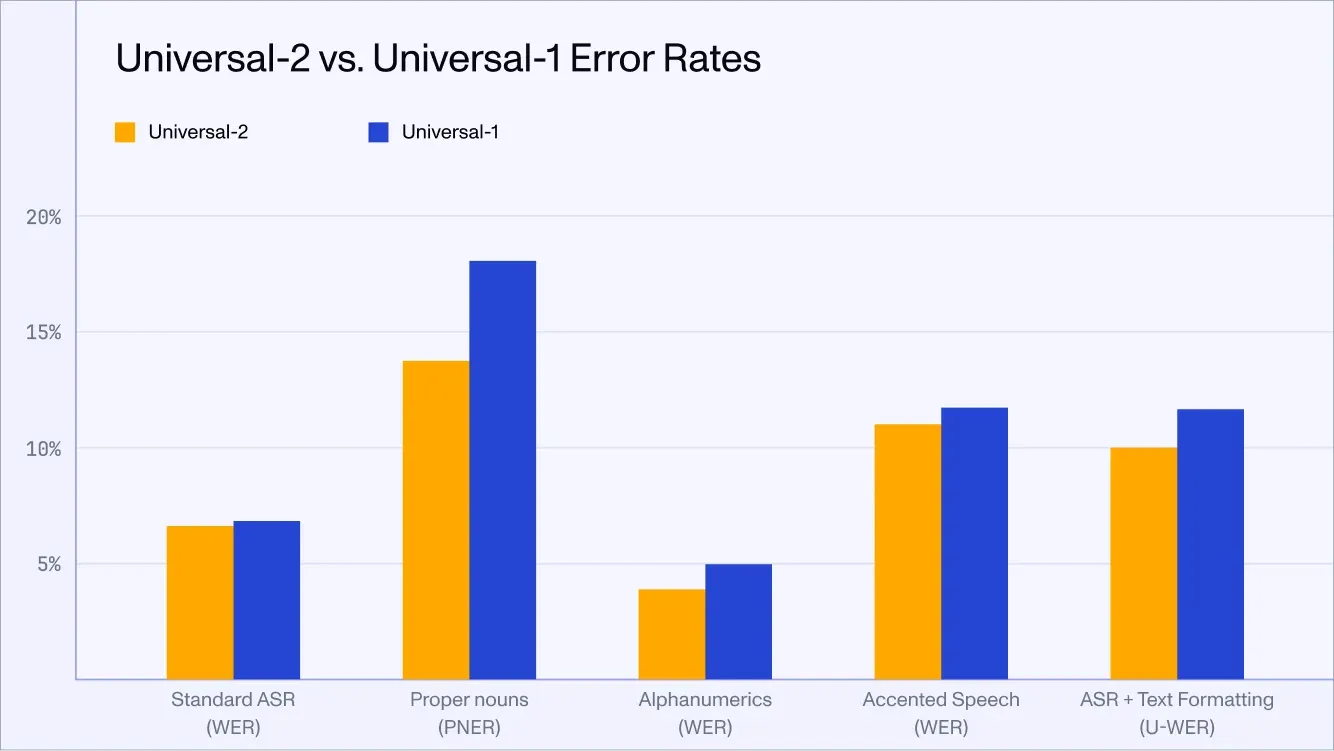1
ISO 27001:2022 certification
We have obtained our inaugural ISO 27001:2022 certification, which is an internationally recognized standard for managing information security. It provides a systematic framework for protecting sensitive information through risk management, policies, and procedures.
Our ISO 27001:2022 report is available in our Trust Center to organizations with an NDA.