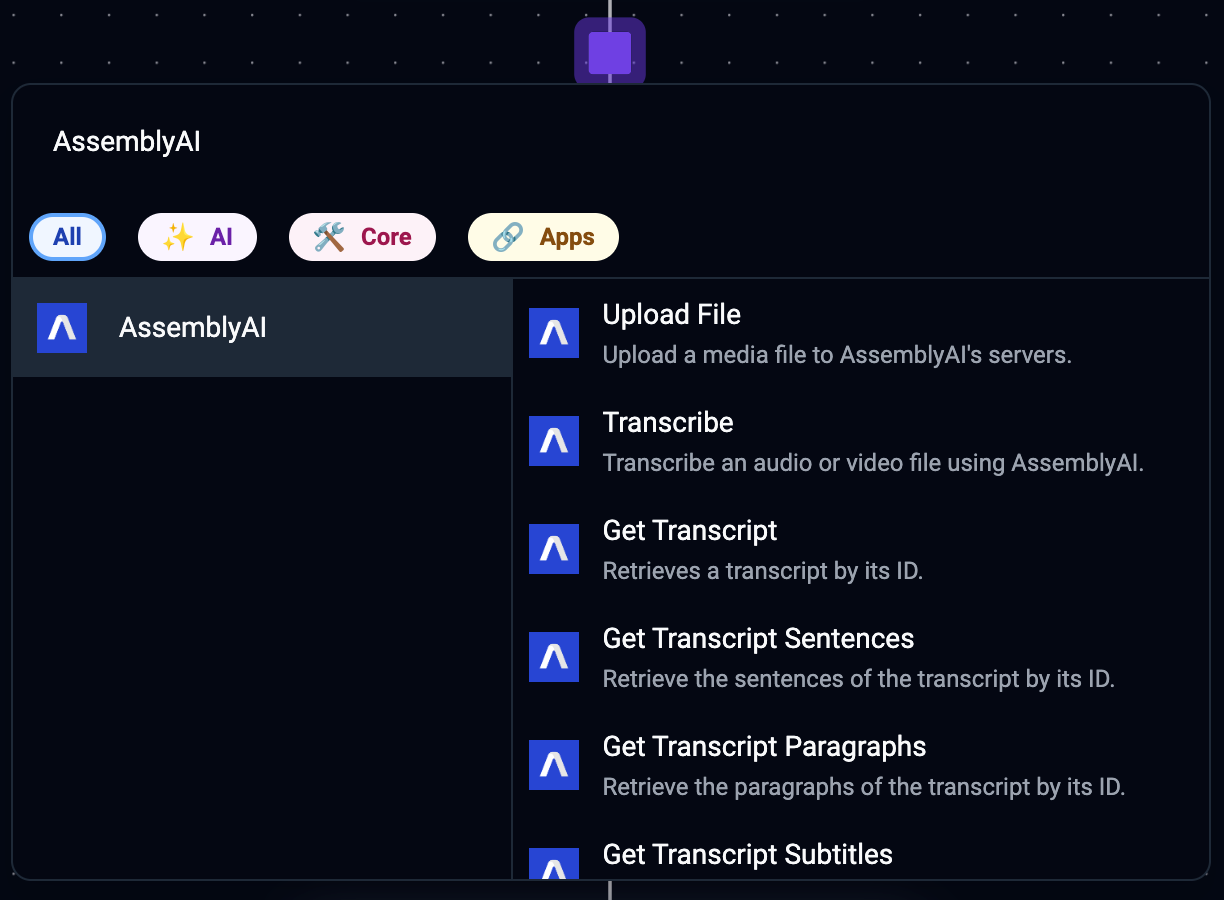1
Activepieces 🤝 AssemblyAI
We've released the AssemblyAI integration for Activepieces, allowing no-code and low-code builders to incorporate Speech AI into their workflows.
Activepieces is an open-source, no-code automation platform that allows users to build workflows that connect various applications. Now, you can use AssemblyAI's powerful models to transcribe speech, analyze audio, and build generative features in Activepieces.
Read more about how you can use AssemblyAI in Activepieces in our Docs.